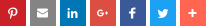Here we will show you how to replace the protective lens for laser welding in your Zhilei Laser machine. It is a significant task and it aids in ensuring the safe and smooth operation of your machine. It is important to change the lens regularly, as this plays a key role in ensuring maximum performance from the machine. Now, let's go ahead and jump into these steps together.
How to Replace the Protective Lens:
Remove the old lens: First, you need to power off your laser welding machine and Laser eye glasses. Safety is very important! Once you have powered this off, you will need to allow the unit to cool down entirely. It is essential to be because handling a hot machine can also be risky. Then, there should be something similar to a wrench that needs to remove the ring that holds the protective lens.
To this end, clean the lens holder: With the old lens gone, you now want to clean the area where the lens sits, known as a lens holder. Gently wipe it down with a soft, dry cloth. Ensure the area free of dirt, dust, and remnants of the old lens.
Installing the new lens: At this point you have installed the new protective lens. Gently insert the new lens in the lens holder. Get it in there tight and sitting vertically. The lens has got to be securely affixed so it protects the machine while you are welding. Reinstall the retaining ring and give it a slight snugging turn with your wrench. Tighten it well if you will, but do not over-tighten it to the point of damage.
Align it: Before powering on your handheld metal laser welding machine again, check whether the new lens is aligned properly or not. This implies the lens has to be erect, not sloped. If it is not aligned correctly, wiggle it lightly until it is. this method needs a proper alignment of the machine in order for it to function properly and safely
To complete the setup process, simply turn your laser welding machine back on: Once you have verified that every thing is fine, turn it on and test it to see if it works properly.
Tips for Changing the Lens:
Never touch the filter without a dry cloth. It helps protect the lens from dirt or fingerprints. It can function poorly if the lens is dirty.
Be sure to replace your protective lens immediately if you discover scratches, cracks, or other damage on it. That can cause your machine to be less accurate, and safe to use.
Having a spare protective lens is will be handy when you need to make a quick swap. So that way if there is a lens that you damage or gets dirty you can switch it without losing time.
Important Dos and Don’ts:
Do:
Note: Follow the guidance of the developer on replacing your protective lens at all times. They can tell you what is best for your machine.
Be sure to only use premium Zhilei Laser protective lenses that are specifically designed for your machine. This guarantees that the lens fits well and functions perfectly.
You probably want to do a final check and ensure the lens is aligned correctly and does not move at all before you turn your machine back on. That prevents any kind of accident.
Don't:
Do not attempt to clean a lens that is broken. Replace the sheet if the lens is scratched or broken. This cannot be solved by just cleaning it.
Never use a protective lens that is not suitable or made for your machine. But may create a trouble if use the wrong lens.
Do not replace the protective glass of the machine if it is hot. This is extremely dangerous as well as will also harm your equipment.
The Importance of Changing Your Lens:
Lenses should be changed often − it is crucial to how well your Hand held welder machine will function and, more importantly, how safely it can be operated. With time, the lens can be scratched, dirty, or damaged, and your machine is not as safe anymore. Without a clear lens, your welding wont be as accurate. Regularly changing the lens ensures your machine operates efficiently and safe for you and your team.
Changing the Lens Risk-free:
To replace the lens in safety, do this:
The first is to ensure that you have powered off your machine and allow it a while to cool down.
Handle the protective lens with a clean dry cloth.
Remove the old glass carefully, clean the holder, and insert the new one.
Before you turn your machine back on, be sure your new lens is straight and fastened tightly.
Lastly, make sure that the machine is functioning well.
With these steps and keeping the quality of lenses while purchasing for your Zhilei Laser machines, you can change the lens safely every single time.
Thanks for reading. We hope that you gained some insights from this guide on how to replace the lens on your Zhilei Laser machine. Use caution and read maintenance instructions.
 EN
EN
 AR
AR
 BG
BG
 HR
HR
 CS
CS
 DA
DA
 NL
NL
 FI
FI
 FR
FR
 DE
DE
 EL
EL
 HI
HI
 IT
IT
 JA
JA
 KO
KO
 NO
NO
 PL
PL
 PT
PT
 RO
RO
 RU
RU
 ES
ES
 SV
SV
 TL
TL
 IW
IW
 ID
ID
 SR
SR
 UK
UK
 VI
VI
 HU
HU
 TH
TH
 TR
TR
 AF
AF
 BN
BN
 LO
LO
 LA
LA
 MY
MY
 UZ
UZ